From the outset of the mission in 1989, we have used computers and computer graphics to publish everything from Sunday School materials and Bible Studies to devotion and prayer books. We use the OpenOffice collection of programs, because the Brazilian version is kept up to date. Since it is a free program, all our church leaders use it. For more complicated desktop publishing, especially for the magazine put out four times a year for the national church, we have gone to another open source program called Scribus Scribus. It is also available in Portuguese and is a dedicated dtp program. Another free program, Audacity, is used for the recording of hymn accompaniments, which we make in the event there is no keyboard player available for services. The commercial program MusicTime Deluxe is used to produce the printed music we use — hymns, choir and bell choir music.
Sometime in the early 2000's we purchased an LCD projector to use for projecting films for the youth group, etc. It was around 2006 that the congregation in Dourados began worshiping in their new church building. The building still needed the lighting installed in the church proper, but with plenty of windows, there was no problem with daytime worship. But came plans for our Christmas Eve service, we knew that one little bulb 12 feet up near the roof in the center of the nave wasn't going to make it possible for the people to read the hymns, etc. So we produced a PowerPoint type of presentation within the OpenOffice program called SImpress for the service, including everything that would be needed. After that service the people were unanimous in wanting this to continue full time. It was easier to read, no hunting for hymns in the book, and parents could deal with their children and still sing hymns without having to juggle a hymnbook.
We have continued to use SImpress for all of our services: a morning and an identical evening service on Sundays, a Wednesday evening service based on Bible stories and special services when needed. Setting up the Sunday SImpress is made easier by using several templates we have created: regular Sunday worship, Lenten Sunday worship, two different communion Sunday liturgies, and then another template from which can be copied slides for baptism, confirmation, and a special baptism song. There is a certain amount of graphical material in these SImpress presentations, but the hymns, Bible readings, sermon text and prayers can be copied and pasted from our source files. There are several people in the congregation who can make these services, but I have been doing it recently because I, being retired, have more time on my hands.
The Wednesday SImpress presentations mostly make use of the series of Bible Story pictures published by Sweet Publishing and made available online free for use in churches. There are usually 5 to 8 pictures to illustrate the story, and they are notable for the artist always portraying the people in the story with the same features and clothes, making it easier to follow the story. We simply print the Bible text or a summary of it, on some part of the illustration. There is an introductory and concluding liturgy with prayers and hymns in this service. We are making this series of stories to follow our Portuguese Sunday School series of about 150 stories, only with more adult applications added. We are saving these SImpress files to be reused whenever and wherever necessary.
In regard to these SImpress presentations, there are months in the year when I am not in Brazil, and other months when both my husband and I are not present. So we make use of a remarkable program called TeamViewer, which is also free for individual use, to interact with the computer in the church office. When my husband Charles is there in that office, and I am in the U.S., I use TeamViewer to transfer the files that I create to his own computer for him to print. TeamViewer is a program which lets you very simply, via the internet, enter another computer on which you have already installed the program, and interact with it. There are passwords to protect these sessions. I transfer files from my computer to his using the normal File Explorer program on each system. This also allows me to see pictures he has taken that are on his computer and troubleshoot when neeed. In short, I can operate his computer as if I were there, although the operation is a little slower. I have installed this program on all the laptops of our church leaders, and set a group password.
TeamViewer really comes into its own when we both are in the U.S. None of our leaders is handy with printing, so at a set time, the leader goes to the church office, starts up the computer and also the one in church, and logs onto Skype. Then, using TeamViewer, I send the files to the office computer, and one by one print them out. Besides the Sunday and Wednesday SImpress files, there is a normal size and a large print Bible study to print out, usually a sermon which Charlie has corrected, and sometimes other items such as bills that arrived attached to e-mails that have to be paid there, the monthly church activities calendar, etc. With Skype open I can hear the printer working, the leader can tell me if everything is correctly printed, I can talk him through clearing paper jams (seldom happens) and we can catch up on the news. Then I transfer the two SImpress files, one for Sunday and one for Wednesday, to the church computer which he has turned on. (Somehow this process stumps our leaders.) This whole process takes less than an hour once a week, and I consider it one of the beautiful uses of technology in our situation.
We also have a web site containing video sermons, music, and Bible studies, not so much for either of our two congregations, but as general outreach with the Word to the country of Brazil. Besides three different devotions during a week, we also upload videos of sermons which the leaders have preached and which are recorded with an inexpensive digital video recorder on a tripod. We do not record every Sunday, but about once a month, and have to occasionally delete a recording that had too much noise from children, rain, church fans, passing sound cars, etc. Still, there is evidence that these sermons are being viewed.
We are grateful to the Lord for all these technology tools which make so much more outreach possible, and in a very palatable format.
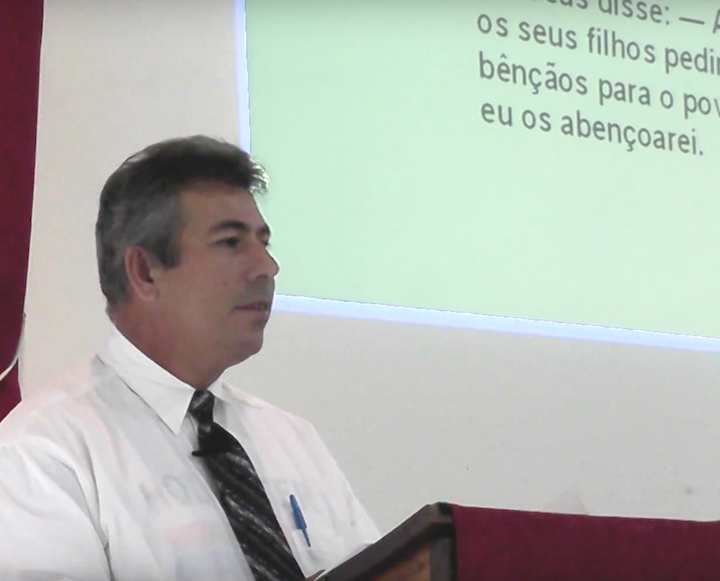
Return to original language with "show original" button at top left.

Discussion
I admire your ingenuity! If another congregation (probably one that doesn't have a lot of tech support) wishes to develop the use of the primarily freely-available tools (I love that!!) what would you say is an reasonable progression in adapting your model. I've used PPT, Audacity, the Sweet Publishing BIble stories, and Skype before, but the other tools you are using are new to me and with my personal not very technical skills, to try to duplicate what you are doing, would be overwhelming. Can you share how a congregation like yours might "do it" and then continue step by step to "do it better" as one (or many) become more computer literate and decide they are ready for another challenge? Do you know which of the tools are cross-platform for both PC and MAC?
Teamviwer is a special case, when someone in one place (or country) needs to help out someone in another place. With Teamviwer the person on the distant end can do just about everything that the local computer can do except reboot, provided the computer is turned on and connected to the internet. It is super handy for transferring files and troubleshooting. But it does need to be set up ahead of time, and we would be happy to make those basics known to anyone who would request it.